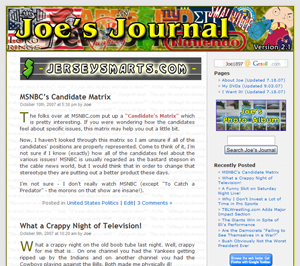Welcome to JerseySmarts.com, where we’ve finally entered the year 2010 by placing an official Facebook “Like” button on each of our entries. Granted, you won’t be able to see this button on the main page of the blog itself, but since 80% of our traffic comes from people searching for specific items, the Like button will be seen by more people than actually see the front page anyway.
I played around with the button last night (which, if you are on the front page, you can see by clicking on the title of title of this entry – it shows up right underneath the title) and tested it out to see how it works. I’m not really sure of the dynamics of the button, but I think when you hit click on it there is an update to your Facebook wall saying that you liked that entry on the blog with a link to the entry for your Facebook friends to see.
Oh, and I tried the Like button in Internet Explorer and it didn’t work. I don’t know why, but the majority of this site’s traffic comes from Firefox or non-Internet Explorer browsers so I’m not overly concerned. Plus, Internet Explorer has been bulky and clunky for the last few years anyway. If you’re not using Google’s Chrome or Mozilla’s Firefox (or even Apple’s Safari), then you’re missing out on a much better internet experience.
But back to the point of this entry – we now have a Like button so if you see something that you like (and you’re not using Internet Explorer), then feel free to hit the button so your friends on Facebook can see what JerseySmarts.com has to offer, too!