Since my last update, things have been moving at what seems like an incredible pace. As you probably guessed, life got crazy about three weeks ago when classes started up again at the local university where I serve as an adjunct professor. In addition to that part-time gig kicking in, on September 1st I also kicked in my commitment to getting back into the gym on a regular basis. Since this month began, I’ve spent every Monday, Wednesday, and Friday morning (before work!) at my local Planet Fitness. Okay, I admit that on Fridays I usually go to the gym in the afternoon and not the morning, but that’s because I work from home on Fridays and it’s just easier to go to the gym later in the day when I work from home. More on my experiences at the gym in a future entry…
However, the biggest tangible shift that I’ve experienced since my last update (which was almost one full month ago!) is the new laptop that I find myself typing this entry on. That’s right – after 7+ years as my go-to home computing machine, my HP Pavilion dv8000 finally kicked the bucket. Well, to be honest it didn’t actually kick the bucket – rather the primary hard drive started skipping and slowing down to an unacceptable pace. This is a problem that can be easily fixed by installing a new primary hard drive, but I took the failure of the primary drive as a sign… that it was time to get a new computer. And that’s just what I did! The picture below shows an incredibly bright picture of my new laptop computer – check it out:
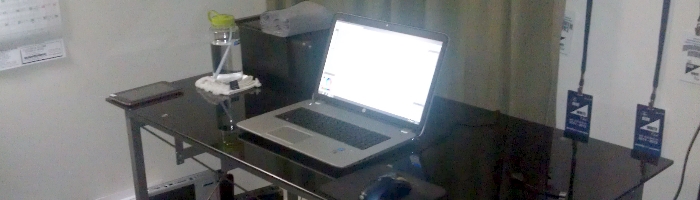
There’s my new laptop and the free tablet that came with it.
The new laptop is an HP Envy 17-j029nr Quad Edition Notebook PC and, if I’m not mistaken, this is the highest grade, pre-configured laptop that you can purchase at HP.com.
It’s a pretty bad ass machine.
There are too many bells and whistles for me to explain all of them, but they include a 24GB solid state drive dedicated solely to making start up and shut down times blazing fast (we’re talking less than 10 seconds and, in most cases, less than 5 seconds). Other cool features are the Beats Audio, the fingerprint scanning and log-in system (now I log-in to websites by swiping my finger across a reader built into my laptop), a terabyte of disk space, a fourth generation i7 processor, Windows 8, and a back-lit keyboard which makes it easy to read the letters and numbers in front of me when it gets dark around my laptop. When you add up all of the great benefits that I’m receiving by using this new laptop over the old one, the relatively few annoyances that I have with the new machine melt away. For example, I really liked the layout, size, and feel of the Pavilion’s keyboard. However, after about a week or so of using this new laptop I’m getting used to the feel and touch of the new keyboard system. Also, the left part of the keyboard on the Envy seems to dip and appears extra “soft” (which isn’t the right adjective to use, but it adequately describes that side of the keyboard). However, I really haven’t experienced any negative outcome because of this “softness,” so I’m assuming that it doesn’t really matter that much.
As a guy who knows a little something about technology – and I admit that what I know continues to decrease in an increasingly technological world – I’m very impressed with this system. And I’m glad that I bit the bullet and purchased the pre-configured system instead of building my own. This configuration is the one that HP knows, trusts, and manufactures in mass quantities. They obviously chose this configuration for a reason and the expertise of their design team is fine for me! Also, as an older “tech head” I tend to suffer from analysis paralysis when it comes to buying a new system. If you haven’t heard of analysis paralysis, then you should know that it basically means I analyze and consider different purchase options until I eventually convince myself that I don’t want to be the guy purchasing the system that is either already obsolete or will be obsolete within days or weeks of my purchase. I managed to get over that perspective when buying this laptop and it was absolutely the right thing to do.
Two final points…
First, I don’t think that I’m done with the old HP Pavilion laptop just yet. The thing just needs a new primary hard drive and it’ll work fine. I can purchase a new primary hard drive and install it fairly easily. The issue will be kicking the internal backup drive into gear – if that can even be done. My purpose for doing that would be to transform the old laptop into a media hub for my television. Of course, this will all be easier to do and make much more sense once I purchase my own home and I have a living room that I’m setting up, but one thing at a time right now!
And on that note… second, it is really nice to not have the weight of student loans hanging over my head when situations like these come up. I use my laptop on a daily basis not just to browse the internet, but to manage the two small businesses that I own. I also use my laptop on a daily basis to manage my online presence for the classes that I teach and the one that I’m taking. Plus, my laptop allows me to work from home one day each week. So you can see what type of a crisis it is when I don’t have a laptop that is functioning. Before I repaid my student loans, this crisis would still be going on because I wouldn’t have been able to purchase a new laptop right away. However, with the student loans gone and no longer hanging over my head – I was able to purchase a new laptop (and a top-of-the-line one at that) without any problems.
The moral of the story is that being student loan free and facing a crisis isn’t a major problem any more.
Leave a Reply